| 일 | 월 | 화 | 수 | 목 | 금 | 토 |
|---|---|---|---|---|---|---|
| 1 | 2 | 3 | 4 | 5 | 6 | 7 |
| 8 | 9 | 10 | 11 | 12 | 13 | 14 |
| 15 | 16 | 17 | 18 | 19 | 20 | 21 |
| 22 | 23 | 24 | 25 | 26 | 27 | 28 |
| 29 | 30 |
- 자바
- SQL
- 스프링부트
- MYSQL
- 스프링
- spring boot
- mybatis
- proxy pattern
- 트랜잭션
- http
- Spring Security
- Redis
- OOP
- network
- Spring
- Filter
- RestControllerAdvice
- 객체지향프로그래밍
- 관점지향프로그래밍
- aop
- aspect
- java
- Interceptor
- git
- 스프링 시큐리티
- exception
- request
- 인터셉터
- 디자인패턴
- response
- Today
- Total
장쫄깃 기술블로그
[Spring Boot] 다중 데이터베이스 사용하기 본문

들어가며
하나의 어플리케이션에서 다중 DB에 접근할 수 있는 설정에 대해 알아보려고 한다.
대략적인 순서로는
- application.yml 설정파일에 db 연결정보 작성
- Config 파일 생성
- service, dao, mapper 파일 생성
- 테스트
위와 같으며, 패키지 구조도 함께 살펴보겠다.
0. 프로젝트 구조
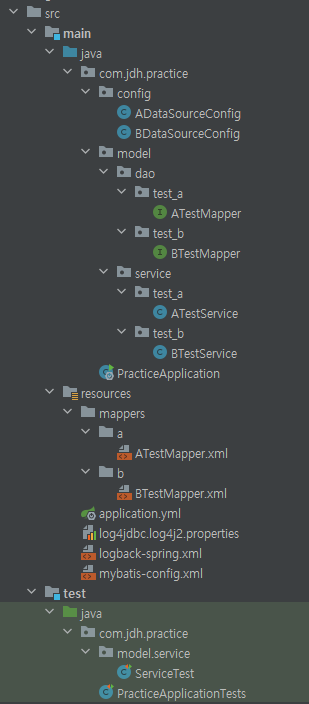
프로젝트 구조는 다음과 같다. 중요하게 봐야할 부분은 Mapper 인터페이스 파일과 쿼리를 작성하는 xml 파일을 DB별로 나눠서 사용할 수 있게끔 나누었다.
1. application.yml 설정파일에 db 연결정보 작성
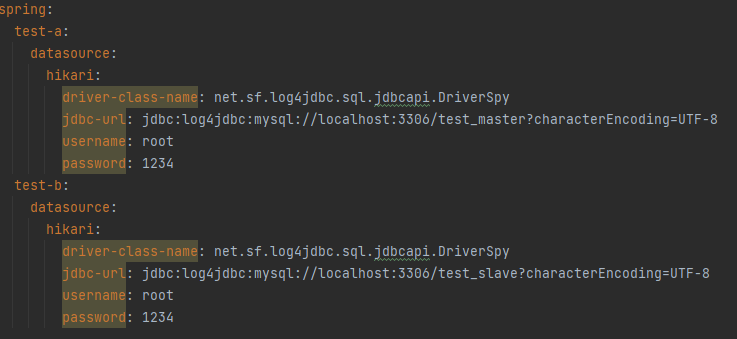
연결하려는 DB의 접속정보들을 작성한다.
2. Config 파일 생성
Mybatis를 사용하기 위해 HikariCP의 DataSource를 설정하였다.
HikariCP에 대한 설명은 해당 글을 참고하면 된다.
링크 : https://jangjjolkit.tistory.com/40
[Spring - DB] 1. HikariCP를 이용한 MySQL DB 연결하기
들어가며 기존에 SpringBoot에선 tomcat-jdbc를 기본 DataSource로 제공했다. 하지만 2.0부터 HikariCP가 기본으로 변경되었다.(참고) HikariCP는 이전 버전에서도 많은 사람들이 설정을 변경해서 사용했을 정
jangjjolkit.tistory.com
다중 DB를 사용하려면 DB마다 해당 작업을 진행해야 한다. 그런데 Spring의 Bean은 싱글톤을 사용하여 관리하기 때문에 여러 DataSource 관련 Bean을 아무런 설정 없이 사용하면 충돌이 난다.
그렇기 때문에 특정 DB의 config 파일에 @Primary 어노테이션을 붙여 특정 빈을 우선적으로 주입하게 하고, 그 외에 DB config 파일에는 @Qualifier 어노테이션을 붙여 식별자를 지칭해줘야 한다.
의존성 주입 시 @Primary, @Qualifier에 대한 설명은 해당 글을 참고하면 된다.
링크 : https://jangjjolkit.tistory.com/37
[Spring Boot] 의존성 주입 시 Bean이 여러개라면? (@Primary, @Qualifier)
들어가며 @Autowired는 Component Scan + @Component로 스프링 빈에 등록된 객체를 찾아서 필요한 의존관계를 설정한다. (우선적으로, 타입(Type)으로 해당 빈(Bean)을 찾는다.) 만약 @Autowired를 통한 자동 의존
jangjjolkit.tistory.com
@Primary를 사용한 설정파일
@Configuration
@MapperScan(value = "com.jdh.practice.model.dao.test_a")
public class ADataSourceConfig {
private final String A_DATA_SOURCE = "ADataSource";
// A database DataSource
@Primary
@Bean(A_DATA_SOURCE)
@ConfigurationProperties(prefix = "spring.test-a.datasource.hikari")
public DataSource ADataSource() {
return DataSourceBuilder.create()
.type(HikariDataSource.class)
.build();
}
// SqlSessionTemplate 에서 사용할 SqlSession 을 생성하는 Factory
@Primary
@Bean
public SqlSessionFactory ASqlSessionFactory(DataSource dataSource) throws Exception {
/*
* MyBatis 는 JdbcTemplate 대신 Connection 객체를 통한 질의를 위해서 SqlSession 을 사용한다.
* 내부적으로 SqlSessionTemplate 가 SqlSession 을 구현한다.
* Thread-Safe 하고 여러 개의 Mapper 에서 공유할 수 있다.
*/
SqlSessionFactoryBean bean = new SqlSessionFactoryBean();
bean.setDataSource(dataSource);
// MyBatis Mapper Source
// MyBatis 의 SqlSession 에서 불러올 쿼리 정보
Resource[] res = new PathMatchingResourcePatternResolver().getResources("classpath:mappers/a/*Mapper.xml");
bean.setMapperLocations(res);
// MyBatis Config Setting
// MyBatis 설정 파일
Resource myBatisConfig = new PathMatchingResourcePatternResolver().getResource("classpath:mybatis-config.xml");
bean.setConfigLocation(myBatisConfig);
return bean.getObject();
}
// DataSource 에서 Transaction 관리를 위한 Manager 클래스 등록
@Primary
@Bean
public DataSourceTransactionManager ATransactionManager(DataSource dataSource) {
return new DataSourceTransactionManager(dataSource);
}
}
@Qualifier를 사용한 설정파일
@Configuration
@MapperScan(value = "com.jdh.practice.model.dao.test_b", sqlSessionFactoryRef = "BSqlSessionFactory")
public class BDataSourceConfig {
private final String B_DATA_SOURCE = "BDataSource";
// A database DataSource
@Bean(B_DATA_SOURCE)
@ConfigurationProperties(prefix = "spring.test-b.datasource.hikari")
public DataSource BDataSource() {
return DataSourceBuilder.create()
.type(HikariDataSource.class)
.build();
}
// SqlSessionTemplate 에서 사용할 SqlSession 을 생성하는 Factory
@Bean
public SqlSessionFactory BSqlSessionFactory(@Qualifier(B_DATA_SOURCE) DataSource dataSource) throws Exception {
/*
* MyBatis 는 JdbcTemplate 대신 Connection 객체를 통한 질의를 위해서 SqlSession 을 사용한다.
* 내부적으로 SqlSessionTemplate 가 SqlSession 을 구현한다.
* Thread-Safe 하고 여러 개의 Mapper 에서 공유할 수 있다.
*/
SqlSessionFactoryBean bean = new SqlSessionFactoryBean();
bean.setDataSource(dataSource);
// MyBatis Mapper Source
// MyBatis 의 SqlSession 에서 불러올 쿼리 정보
Resource[] res = new PathMatchingResourcePatternResolver().getResources("classpath:mappers/b/*Mapper.xml");
bean.setMapperLocations(res);
// MyBatis Config Setting
// MyBatis 설정 파일
Resource myBatisConfig = new PathMatchingResourcePatternResolver().getResource("classpath:mybatis-config.xml");
bean.setConfigLocation(myBatisConfig);
return bean.getObject();
}
// DataSource 에서 Transaction 관리를 위한 Manager 클래스 등록
@Bean
public DataSourceTransactionManager BTransactionManager(@Qualifier(B_DATA_SOURCE) DataSource dataSource) {
return new DataSourceTransactionManager(dataSource);
}
}
- @Configuration 어노테이션을 사용하여 Spring Framework가 기동 시 설정파일 등록
- @MapperScan 어노테이션을 사용하여 Mapper 인터페이스 경로를 지정하고, sqlSessionFactoryRef로 어떤 sqlSessionFactory를 사용할지 지정
- 특정 DB config 파일에 @Primary 어노테이션을 붙여 우선적으로 등록
- DataSource 메소드 작성
- application.yml의 어떤 DataSoruce 설정 정보를 사용하는지 설정 (@ConfigurationProperties)
- SqlSessionFactory 메소드 작성
- @Primary 어노테이션을 사용하지 않는 config 파일에서 매개변수로 받는 DataSource에 @Qualifier를 사용하여 임의의 DataSource를 지정하여 충돌 방지
- TransactionManager 메소드 작성 (선택)
위와 같이 설정한 후에 Service 단에서 각각의 Mapper를 사용해서 DB에 접근할 수 있다.
3. service, dao, mapper 파일 생성
ATestMapper.xml
<?xml version="1.0" encoding="UTF-8"?>
<!DOCTYPE mapper PUBLIC "-//mybatis.org//DTD Mapper 3.0//EN" "http://mybatis.org/dtd/mybatis-3-mapper.dtd">
<mapper namespace="com.jdh.practice.model.dao.test_a.ATestMapper">
<select id="selectTest" resultType="String">
select concat("A_", test_nm) from test_table;
</select>
</mapper>
ATestMapper.java
@Mapper
public interface ATestMapper {
String selectTest() throws Exception;
}
ATestService.java
@RequiredArgsConstructor
@Service
public class ATestService {
private final ATestMapper aTestMapper;
public String getTest() throws Exception {
return aTestMapper.selectTest();
}
}
BTestMapper.xml
<?xml version="1.0" encoding="UTF-8"?>
<!DOCTYPE mapper PUBLIC "-//mybatis.org//DTD Mapper 3.0//EN" "http://mybatis.org/dtd/mybatis-3-mapper.dtd">
<mapper namespace="com.jdh.practice.model.dao.test_b.BTestMapper">
<select id="selectTest" resultType="String">
select concat("B_", test_nm) from test_table;
</select>
</mapper>
BTestMapper.java
@Mapper
public interface BTestMapper {
String selectTest() throws Exception;
}
BTestService.java
@RequiredArgsConstructor
@Service
public class BTestService {
private final BTestMapper bTestMapper;
public String getTest() throws Exception {
return bTestMapper.selectTest();
}
}
A DB에서 조회할 때는 조회 데이터 앞에 "A_" 를 붙여 조회하게 했고, B DB에서 조회할 때는 조회 데이터 앞에 "B_" 를 붙여 조회하게 했다.
4. 테스트
Test
@SpringBootTest
public class ServiceTest {
Logger log = (Logger) LoggerFactory.getLogger(this.getClass());
@Autowired
ATestService aTestService;
@Autowired
BTestService bTestService;
@Test
public void test() throws Exception {
log.info("mapper a :: " + aTestService.getTest());
log.info("mapper b :: " + bTestService.getTest());
}
}
테스트 코드를 작성하여 각각의 DB에서 데이터를 정확하게 조회하는지 확인하였다.
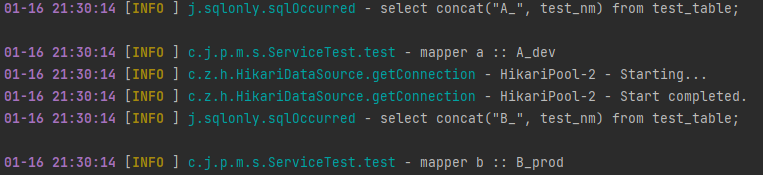
테스트 결과 A, B 각각의 DB에서 데이터를 조회하는 것을 확인하였다.
정리하며
관련 소스 코드는 깃허브를 참고하면 된다.
링크 : https://github.com/JangDaeHyeok/spring_boot_multiple_db_conn_practice
GitHub - JangDaeHyeok/spring_boot_multiple_db_conn_practice: spring boot 다중 데이터베이스 사용 연습하기
spring boot 다중 데이터베이스 사용 연습하기. Contribute to JangDaeHyeok/spring_boot_multiple_db_conn_practice development by creating an account on GitHub.
github.com
'Spring Framework > Spring Boot' 카테고리의 다른 글
| [Spring Boot] Spring에서 프록시 패턴을 이용해 복잡한 기능 구현해보기 (0) | 2023.05.30 |
|---|---|
| [Spring Boot] Service에서 다른 Service 의존에 대하여 (5) | 2023.04.26 |
| [Spring Boot] application.yml 정보 암호화 (jasypt) (2) | 2022.10.30 |
| [Spring Boot] 개발-운영 환경 resource 나누기 (Gradle) (2) | 2022.10.30 |
| [Spring Boot] @RestControllerAdvice 를 사용한 예외 처리 (2) | 2022.09.25 |




